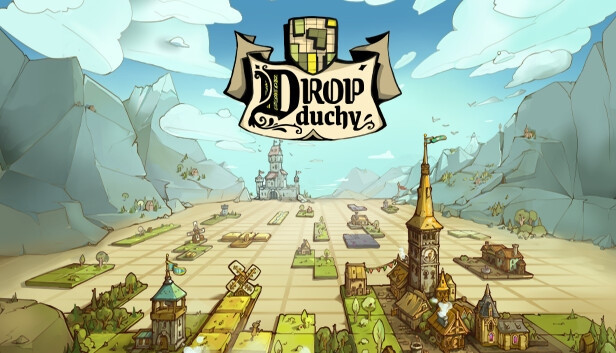
About
Drop Duchy is an inventive indie game developed by Sleepy Mill Studio that combines elements of roguelike, deck-building, and Tetris-style block-dropping gameplay.
Description
Drop Duchy is an inventive indie game developed by Sleepy Mill Studio that combines elements of roguelike, deck-building, and Tetris-style block-dropping gameplay. Players strategically place landscape and building blocks onto a grid to generate resources like wheat or soldiers. Unlike traditional Tetris, completed lines amplify resource production instead of disappearing. Combat is introduced at the end of each round, requiring players to align military units against enemy forces occupying the gam...
The deck-building aspect is cleverly integrated, as each falling block corresponds to a card in the player's deck, allowing for strategic expansion and upgrades over time. The game features a progression tree that enables players to unlock more powerful card types and mechanics that persist through subsequent playthroughs.
Despite a steep learning curve and occasionally punishing randomness, Drop Duchy stands out in the crowded roguelike market as a bold and clever experiment in hybrid game design. It offers a fresh and mentally stimulating experience for strategy enthusiasts.
-------------------------------------------------------------
- Platform: PC
- Region: CIS countries
- Publisher: Kepler Interactive
- Developer: Sandfall Interactive
- Release Date: 24 2025
SYSTEM REQUIREMENTS
MINIMUM:
- OS: Windows 10 64-bit
- Processor: Intel Core i7-8700K / AMD Ryzen 5 1600X
- Memory: 8
- Graphics: NVIDIA GTX 1060 6 / AMD RX 5600 XT
- Storage: 55
RECOMMENDED:
- OS: Windows 11 64-bit
- Processor: Intel Core i7-12700K / AMD Ryzen 7 5800X
- Memory: 16
- Graphics: NVIDIA RTX 3070 / AMD RX 6700 XT
- Storage: 55
ACTIVATION: Copy the key of the purchased game from the ""License Keys"" section in your personal account.
- Make sure that the key activation region in the product description matches the region of your Steam account.
- If you don't have the Steam client installed, download and install it.
- Log in to your Steam account or register a new one if you don’t have one.
- Go to the ""Games"" section select ""Activate a Product on Steam..."".
- Enter the activation key.
- After that, the game will appear in your Steam library, and you will be able to download it.
