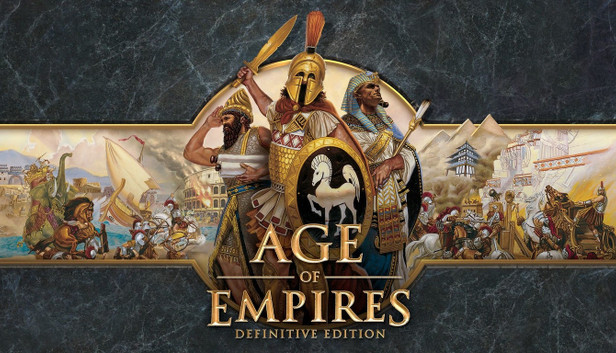
About
Age of Empires II: Definitive Edition - The Three Kingdoms is an expansion that brings the rich history of ancient China to the classic real-time strategy game.
Description
Age of Empires II: Definitive Edition - The Three Kingdoms is an expansion that brings the rich history of ancient China to the classic real-time strategy game. Players can lead five new civilizations—Shu, Wei, Wu, Jurchens, and Khitans—each with unique units, technologies, and playstyles.
Three new campaigns allow players to experience pivotal moments in Chinese history, commanding legendary figures such as Liu Bei, Cao Cao, and the Sun Clan. These campaigns offer challenging scenarios that test players' strategic thinking and adaptability.
By integrating the Three Kingdoms era into Age of Empires II, this expansion enriches the game's historical tapestry. The addition of diverse civilizations and engaging campaigns ensures that both new and veteran players have fresh content to explore.
-------------------------------------------------------------
- Platform: PC
- Region: CIS countries
- Publisher: Xbox Game Studios
- Developer: Forgotten Empires, Tantalus Media, Wicked Witch
- Release Date: 14 2024
SYSTEM REQUIREMENTS
MINIMUM:
- OS: Windows 10 64-bit
- Processor: Intel Core 2 Duo AMD Athlon 64x2 5600+
- Memory: 4 GB
- Graphics: NVIDIA GeForce GT 420 AMD Radeon HD 6850
- Storage: 30 GB
RECOMMENDED:
- OS: Windows 10 64-bit
- Processor: 2.4 GHz Quad Core
- Memory: 8 GB
- Graphics: NVIDIA GeForce GTX 650 AMD Radeon HD 5850
- Storage: 30 GB
ACTIVATION: Copy the key of the purchased game from the ""License Keys"" section in your personal account.
- Make sure that the key activation region in the product description matches the region of your Steam account.
- If you don't have the Steam client installed, download and install it.
- Log in to your Steam account or register a new one if you don’t have one.
- Go to the ""Games"" section select ""Activate a Product on Steam..."".
- Enter the activation key.
- After that, the game will appear in your Steam library, and you will be able to download it.
