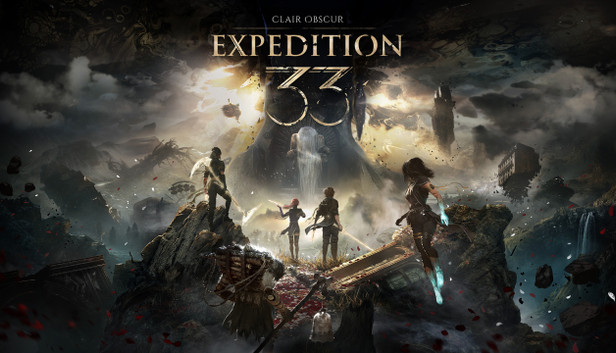
About
Set in a hauntingly beautiful world inspired by Belle Époque France, Clair Obscur: Expedition 33 is a turn-based RPG that intertwines real-time mechanics to create an immersive combat experience.
Description
Set in a hauntingly beautiful world inspired by Belle Époque France, Clair Obscur: Expedition 33 is a turn-based RPG that intertwines real-time mechanics to create an immersive combat experience. Players embark on a journey with Gustave and Maelle to confront the enigmatic Paintress, who annually erases lives by painting ages on a monolith. The game's unique blend of free-aiming, parrying, and dodging enriches its strategic depth.
The narrative delves deep into themes of grief and loss, highlighted by a poignant twist where Gustave meets an untimely end, leaving Maelle to continue the expedition alone. This emotional depth is complemented by a haunting soundtrack composed by Lorien Testard, enhancing the game's atmospheric storytelling.
While the game boasts innovative mechanics and a compelling story, it does face technical challenges, including graphical clipping and a limited color palette. Nonetheless, its rich world-building and character development make it a standout title in the RPG genre.
-------------------------------------------------------------
- Platform: PC
- Region: CIS countries
- Publisher: Kepler Interactive
- Developer: Sandfall Interactive
- Release Date: 24 2025
SYSTEM REQUIREMENTS
MINIMUM:
- OS: Windows 10 64-bit
- Processor: Intel Core i7-8700K / AMD Ryzen 5 1600X
- Memory: 8
- Graphics: NVIDIA GTX 1060 6 / AMD RX 5600 XT
- Storage: 55
RECOMMENDED:
- OS: Windows 11 64-bit
- Processor: Intel Core i7-12700K / AMD Ryzen 7 5800X
- Memory: 16
- Graphics: NVIDIA RTX 3070 / AMD RX 6700 XT
- Storage: 55
ACTIVATION: Copy the key of the purchased game from the ""License Keys"" section in your personal account.
- Make sure that the key activation region in the product description matches the region of your Steam account.
- If you don't have the Steam client installed, download and install it.
- Log in to your Steam account or register a new one if you don’t have one.
- Go to the ""Games"" section select ""Activate a Product on Steam..."".
- Enter the activation key.
- After that, the game will appear in your Steam library, and you will be able to download it.
