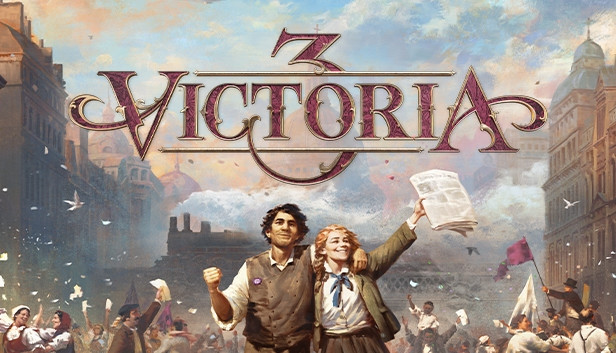
About
Victoria 3 is a grand strategy game developed by Paradox Interactive, set during the transformative 19th century.
Description
Victoria 3 is a grand strategy game developed by Paradox Interactive, set during the transformative 19th century. Players take control of a nation, managing its economy, politics, and society to achieve their vision of prosperity and power. The game emphasizes population management, with citizens (pops) having their own needs, desires, and political movements.
Diplomacy plays a crucial role, allowing players to form alliances, negotiate treaties, and influence other nations without resorting to war. Technological advancements and social reforms can be pursued to modernize the nation and improve the lives of its citizens. The game's intricate systems require careful planning and adaptability to navigate the complexities of the era.
Victoria 3 offers a deep and immersive strategy experience, appealing to players interested in historical simulation and nation-building. Its detailed mechanics and dynamic world make for a challenging and rewarding gameplay experience.
-------------------------------------------------------------
- Platform: PC
- Region: CIS countries
- Publisher: Bethesda Softworks
- Developer: id Software
- Release Date: 15 2025
SYSTEM REQUIREMENTS
MINIMUM:
- OS: Windows 10/11 64-bit
- Processor: Intel Core i7-10700K / AMD Ryzen 7 3700X
- Memory: 16
- Graphics: NVIDIA RTX 2060 Super / AMD RX 6600 (8 VRAM)
- Storage: 100 SSD
RECOMMENDED:
- OS: Windows 10/11 64-bit
- Processor: Intel Core i7-12700K / AMD Ryzen 7 5700X
- Memory: 32
- Graphics: NVIDIA RTX 3080 / AMD RX 6800 (10 VRAM)
- Storage: 100 SSD
ACTIVATION: Copy the key of the purchased game from the ""License Keys"" section in your personal account.
- Make sure that the key activation region in the product description matches the region of your Steam account.
- If you don't have the Steam client installed, download and install it.
- Log in to your Steam account or register a new one if you don’t have one.
- Go to the ""Games"" section select ""Activate a Product on Steam..."".
- Enter the activation key.
- After that, the game will appear in your Steam library, and you will be able to download it.
